The WNY-DIGITAL Network has XLX Reflector clusters for ham use. The reflectors currently have multi-mode trans-coding enabled, meaning it can be accessed via NXDN, M17, IMRS, Icom G3 Terminal Client, D-Star, DMR, P25 and System Fusion where all modes can talk together. The idea of the reflector is to be a single place for all local hams to connect and stay in contact with friends and family no matter the digital mode. All HAM’s are welcome to use the system. Here are the multiple ways to connect remotely:
- D-Star: XRF891C, DCS891C, REF891C
- Pi-Star: ‘XLX Master:’ XLX_891 C
- Icom G3 Terminal Server (supports RS-MS3A Android app and IC-705/IC-9700 direct connections – Use “URF891C” or “URF891 C” in RPT field which will connect you to module “C” in listen mode. When you TX it will put you in TX mode and show on the dash.)
- P25 TG 891 or p25.wny-digital.network (pi-star)
- DMR TG 310441 on TGIF
- NXDN TG 891 WNY-DIGITAL urf891.wny-digital.network (Kenwood Nexedge)
- M17: urf891.wny-digital.network (VHF Digital Voice Linking)
- IMRS: urf891.wny-digital.network (DR2X Repeater Link Network)
** If you are connecting with PI-STAR or WPSD please always ensure you have the latest host file updates before connecting! **
Best Practices:
- DO NOT QUICK KEY. Wait about 2 seconds after PTT and between transmissions when talking between modes.
- Quick keying can lead to your mode not being picked up by the other modes.
- Allow an even longer time during round table discussions when crossing modes.
- Announce what mode you are coming in on.
- For example: “This is N2CID on DMR, monitoring”
- OR “N2CID this is KB2FMD on D-Star”
- Don’t be afraid to say hello to unfamiliar voices/call-signs.
Did you know?
You can also connect in to the N2CID Digital Network with just an Android cell phone or tablet! Using this great simple app you can connect in from anywhere in the world and make QSO’s while on the go!. For quick setup without having to setup a vocoder just select P25 and 31044 in the drop downs. Then type in TG 31044 and hit connect.

Droidstar Vocoder links if needed:
http://wny-digital.network/vocoder/vocoder_plugin.android.arm
http://wny-digital.network/vocoder/vocoder_plugin.android.arm64
http://wny-digital.network/vocoder/vocoder_plugin.ios.arm
http://wny-digital.network/vocoder/vocoder_plugin.ios.arm64
How to connect to the WNY-DIGITAL Network using Pi-star:
1. In your hotspot select “HB_US_WNY-DIGITAL_network” via the drop downs.
or…
2. In your hotspot select “XLX891 C” via the drop downs.
XLX Network Settings:
XLX Master: XLX_891
XLX Startup Module: C
Time Slot: 2
XLX Master Enable:
How to connect with Icom G3 Terminal Mode (Android/ IC705/ IC9700):
Gateway Repeater: urf891.wny-digital.network
Terminal AP Callsign: YOURCALL <space> identifier (ie: KB2XYZ B) (shorter call-signs require 2 spaces for 8 total characters!)
Gateway Type: Global
UDP Hole Punch: ON
Allowed Callsign: Disable
RPT: Field: URF891 C
Connecting to our Yaesu Fusion Wires-X Rooms
We should be in the reflector registry as YSF Reflector 48010 but if not you can also add our system to your hosts file in most cases (pi-star: /usr/local/etc/YSFHosts.txt). Your entry should look like this…
48010;URF891;XLX reflector;ysf.wny-digital.network;42000;008;http://ysf.wny-digital.network
The default room you will be placed in is “C” which is our group room. You can also use Wires-X and select other rooms.
Once added just restart your pi-star and select from the drop downs.
There is no need to register your call-sign on D-Star to use this reflector like you would to access REF reflectors. XLX reflectors work without checking a trust server. So do not worry if you are a D-Star user and have never gone through a call-sign registration process. You can still use this reflector!
Modules:
Currently we have 7 modules or rooms available. You can check the web dashboard to see if any modules are labeled. The current modules enabled on this reflector cluster are listed here.
Web Dashboard
The reflector has a real-time web dashboard to see other nodes and users connected and to what modules or rooms they are connected to.
http://monitor.wny-digital.network
How to connect to the reflector on your D-Star Radio:
Step 1:
While connected to a hot-spot or repeater and in DR mode, select the To: field then navigate to Reflector > Link Reflector, Then select Direct Input and enter REF891C and hit OK. Now PTT once and you should get a linking response.
Step 2:
Select the To: field and navigate to Reflector > Use Reflector and hit OK. Now you are ready to talk.
How to connect via DMR directly using the OpenSpot:
You can connect to this reflector directly from the SharkRF OpenSpot. Your connection will be direct to the reflector, bypassing any other networks all together.
In the OpenSpot
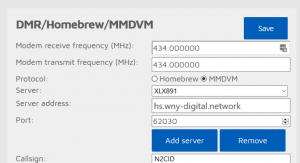
- Set the Modem to DMR (for crossmode)
- Go to the “Connectors” Tab:
- Edit Connector: “HomeBrew/MMDVM“
- Then under “DMR/HOMEBREW/MMDVM“
- Choose “Protocol“: MMDVM
- Choose “Server“: XLX891/URF891 (urf891.wny-digital.network)
- SAVE
How to access our P25 reflector with pi-star:
In pi-star under P25 network settings you can select 891 p25.wny-digital.network in the drop-down list of P25 reflectors. This will connect you to our P25 reflector.